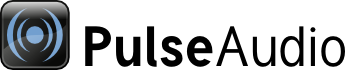Testing Xfce
Xfce – like many other open source projects – is not exactly following a test-driven development workflow. I would argue that we need a slight mindset change here plus we need some (standardized) infrastructure to make testing easier for people who want to get involved.
Luckily what we have been waiting for in terms of the latter is already here! xfce-test is a Docker-based setup built by Florian which enables anyone to quickly spin up a container (based on Xubuntu 17.04 for now) with some components integrated from Git master, e.g. the Gtk3 panel. The great thing is it does not create the overhead of a real virtual machine for a tester but instead stays in the lightweight world of containers. This also makes it easy for everyone to adapt and rebuild the container and to create a reproducible environment that can be shared.
Just check out these few steps to try it in action – it really does all the heavy lifting for you!

Kudos also go out to the Gnome team for setting up a real nice contribution workflow for their community. We should really strive to reach that level at some point!
xfce4-notifyd 0.3.6
And another bugfix release for xfce4-notifyd is out! The best part about this is that apart from code-review there was nothing for me to do to get there!
So a big shout-out goes to both Mattias and Igor for fixing some of my – slowly but surely traditional – shortcomings (memleaks here we go again!).
Greybird 3.22.2 and 3.22.3
So there are also new releases out for Greybird, and not a bad ones I may add. On the feature side I added a preliminary version of a dark theme, which I hope will please some of the Gnome users of this theme.
Furthermore I did some polishing on making GtkPopover and Headerbar buttons more integrated and tight. Finally some fixes went into Nautilus notifications, the xfce4-notifyd theme and GtkCalendar looks acceptable at last (which makes the Gtk3 version of the panel usable)!
So all in all two micro-releases worth upgrading to!
Download:
https://github.com/shimmerproject/Greybird/releases/tag/v3.22.2
https://github.com/shimmerproject/Greybird/releases/tag/v3.22.3
elementary-xfce 0.8
This release adds support for the new icon names of Gnome 3.24. I also pulled in several icons from upstream elementary, especially updated mimetypes (thanks Dan!) plus I added support for Pantheon Photos.
Finally I added more sizes to some of the icons, ridding the theme of some inconsistencies.
Download:
https://github.com/shimmerproject/elementary-xfce/releases/tag/v0.8
xfce4-panel 4.13.0 in the works
As hinted at in the previous installment of “Releases, releases, releases!” I’ve been pouring quite some time into getting xfce4-panel close to a first 4.13 development release. This should help testers to get a packaged up stable point of reference and it should also help us to track the remaining issues in our issue tracker like normal human beings instead of collecting everything in the wiki roadmap page.
So while there are still some issues remaining (one of the more prominent disfunctions is broken drag-and-drop in certain contexts) I use the panel on a daily basis and it hasn’t crashed upon me once and does pretty much what it should – even with Gtk2 plugins in it (nnnice!).
Feel free to test it out with xfce-test 😉