Most of this post is fairly old news, but still worth to be mentioned.
Also as a small gimmick (and because it was requested in my previous post), here is a gif of the new slide-out animation of xfce4-notifyd 0.4.0
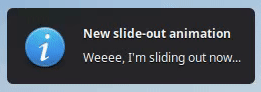
I have read your comments and bugreports and have already been working towards some further improvements of notifyd, so I guess 0.4.1 is around the corner.
Finally, here goes the “historic news”.
xfce4-panel 4.13.1
After a longer waiting time I pushed out another development release of the panel. This one includes among as major change the port to GDBus, which was done by Ali. This means the panel now depends on xfconf 4.13 – recommended is at least 4.13.3 – and is not compatible anymore with xfconf 4.12.
A lot of bugfixes and translation updates accumulated over the last months since 4.13.0, the most prominent one is the fix of drag and drop (one of the bigger known regressions of the Gtk+3 port) thanks to Peter. A nice new improvement is the re-ordering of systray items, which was implemented by Viktor.
xfce4-clipman-plugin 1.4.2
We’ve had a lot of problems with keyboard shortcuts not working reliably with the panel plugin and systray version of clipman so Mike rolled up his sleeves and ported both to GtkApplication. I haven’t had a problem with my keyboard shortcuts since!
Greybird 3.22.5
This release features some small improvements including slimmer CSD/headerbars to save some vertical pixels, initial support for Xfdesktop 4.13 to help all testers of Xfce’s development releases and finally a fix for message dialog buttons.
I have since then been working towards supporting Thunar’s Gtk+3 port better in Greybird, which will be included in the next release.



