
Good news everyone, finally the first pre-release of the long-awaited Xfce4.14 is here! \o/
Some highlights
Note: A lot has happened since Xfce 4.12 was released four years ago and this announcement only covers the changes that were included in the latest development releases dubbed as Xfce 4.14pre1. Also, we have noticed some confusion by people or news outlets that seem to mistake xfdesktop for the “Xfce Desktop Environment”¹.
The comprehensive changelog will be provided with the Xfce 4.14 final release, but here go some select highlights that were released in the last week (chosen subjectively by the author).
xfce4-session
Most notably the so-called FailSafeSession (which is the default session for every user that doesn’t specifically save a session) has been fixed to use startup priority groups. Previously xfce4-session started all applications at once, leading to all kinds of race conditions (unthemed xfce4-panel, multiple instances of nm-applet etc.). Now xfce4-session launches only all applications per priority group at once, leading to a much more controlled session start.
Several UI improvements have also landed as well as allowing users to trigger scripts on logout, restart, suspend etc.
Finally it’s worth mentioning that we decided to drop the splash screens.
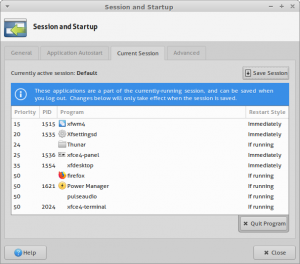 xfwm4
xfwm4
Lots of improvements to vertical blanking support have been added, including a switch to GLX as default method. Furthermore the support of Gtk+3’s window scaling feature – aka HiDPI support – has received many fixes.
Also, lots of other bugfixes (and a new default theme).
xfce4-settings
A new colord frontend has been added to xfce4-settings, meaning you can now manage the color profiles you created. Furthermore the display profile functionality has been improved and expanded, ensuring a more flicker- and frickle-free experience when changing display setups frequently.
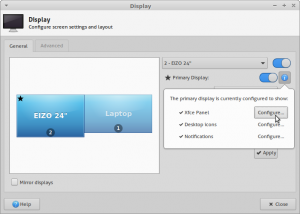 xfce4-panel
xfce4-panel
Most notably a bug with (semi-)transparent background images was fixed.
Other components
Many of the other components have seen mostly bugfix releases, but in any case, we have to keep some stuff for the final announcement of Xfce 4.14, right? 🙂
Each of the core components (aka everything listed in the xfce group here) has very recently had a release that has been tagged as xfce-4.14pre1 (in addition to the normal release tag). As an example, for xfwm4 4.14pre1 corresponds to xfwm4-4.13.2.
These additional tags shall help packagers who want to provide a testing environment with a quick and reliable way to get all core components in the correct versions. The full version table is available here (with hyperlinks to the respective git tags).
Where can you get it?
It’s probably worth mentioning that several major Linux distributions (Fedora, Xubuntu etc) have already decided to ship Xfce 4.13 components, so you can expect to find a lot of Xfce 4.14pre1 in their next releases. (For Xubuntu specifically the packages will show up in the experimental staging PPA also for the current stable release 19.04.)
We will soon also provide a docker container (aka xfce-test) thanks to Florian with Xfce 4.14pre1 inside for all of those of you who want to play around and test without compromising their main systems. So stay tuned for ubuntu_19.04-xfce-4.14pre1 to show up on dockerhub…
Please take these latest releases for a spin and report bugs!
Also, submit patches if you can or support us morally 🙂
(Or through bountysource.)
Next steps
Our next very obvious step is Xfce 4.14pre2, which is scheduled for June 30, and after that the – optional, depending on overall stability – Xfce4.14pre3. Feel free to check out our roadmap page for more detailed infos!
(Also, if you’re wondering what the pre-releases mean feel free to take a peek into our release model.)
¹ The Xfce Desktop Environment is a collection of components of which xfdesktop is one. Xfdesktop is the ‘desktop manager’ and as such mostly responsible for setting a background image (“wallpaper”) or color and drawing icons on the desktop.
Please, backport it to Xubuntu 18.04.
That’s up to Xubuntu people, not the Xfce maintainers…
Aren’t a lot of the XFCE maintainers also part of the Xubuntu team also?
I’m not a Xubuntu packager but I would say 18.04 is currently rather unlikely.
What is more likely is that we will have Xfce 4.14 in the upcoming 19.10, which will provide us with a good basis for getting feedback to have a rock-solid Xfce 4.14 in the 20.04 LTS release.
Thank you ,Simon, for fixed xfce4-panel bg transparency from my bug reported.
I didn’t expect this would be finally fixed so it’s critical after all.
Now I made my mind will upgrade my debian xfce 4.12 packages on stretch to 4.13+4.14
That part affect my decision extremely. Since I like make theming Xfce.
Since this been fixed I don’t have any hesitation transitioning to 4.14 anymore.
It’s been avaliable in arch for a long time, so the only thing I can say it’s great.
Do you know the path to implement the DE of Xfce in Arch?
Well done to all the XFCE team. This has been my DE of choice for around the last ten years!
Keep up the great work, it is very much appreciated and well worth the wait.
Thanks again 🙂
Thank you, great job everybody!
Such a good news! Thank you guys for your hard work, time and commitment on this project. I use XFCE everyday, work on it, love it, and I’m really happy that its development is still in progress and that 4.14 will be shipped in a near future. Great job!
What about this bug in xfce4-panel:
notification tray is broken when composting effects are off in xfwm4
Please note that this is not the right place for bugreports. Regarding this specific issue, I’m aware of it and there is a related upstream Gtk+ bug that has to be resolved.
This happy XFCE user just want to say “thanks” 🙂
It will reach me at my Arch desktops when it’s ready.
I like XFCE for being stable, simple, and not too bloated.
I just want to say a huge “thank you” to all the devs! Xfce was a life-saver when gnome2 was discontinued, and I’ve been happily working with the mouse ever since. It’s great to know that there is a sane, lightweight, functional desktop that I can rely on, and a dev team that have built a huge amount of trust with their users over the years. With other desktops (free and closed), whenever changes are announced, there’s always a sinking feeling as you think “what am I going to have to put up with now?”. With this desktop, my reaction is simply, “It’s xfce: the devs know what they’re doing. If something changes, it’ll be because it’s an improvement.”
This is execellent news – A big Thanks to everybody involved!
Thank you all for the work on this!
XFCE is such a fantastic DE, I appreciate the quality and simplicity everyday I use it!
Xfce is my daily driver because after all is said and done, at least for me, it’s the best.
Really gratifying to know it’s getting closer and closer to 4.14.
I have tried pretty much all the other DE’s and I always come back to Xfce, it’s kinda like coming home after trip.
Easy to customize, stable and reasonably lightweight. Lightweight is kind of a strange thing anyway. It’ more of what you run that determines memory consumption. Startup, well yeah, it’s nice to start light, but most DE’s are close; I have found Cinnamon to be pretty heavy.
In closing I have to say the whole Xfce team has done and is doing a great job. Fantastic job everyone.
Congrats and thanks for all your hard work! This looks amazing and I’m really excited for the final release!
Have you fixed the screen tearing issue with nvidia proprietary driver ?
That is the only issue that prevents me from using XFCE4
Hopefully it is fixed so i can install my favorite DE !
Thanks
Not sure if this’ll post because there’s a link and I’m personally using Intel graphics on Lenovo hardware with Compton to resolve screen tearing, but does this make any difference?
https://www.cmscritic.com/how-to-fix-nvidia-screen-tearing-in-xfce-mate-kde-lxde-and-others/
For those wanting to test you can grab a copy of the Xubuntu 19.10 daily from http://cdimage.ubuntu.com/xubuntu/daily-live/current/ which contains the pre-release version of XFCE.
Thanks! It’ll hopefully be a while before I need to think about replacing/upgrading hardware, but great to know there’ll be options. Having been using Xfce for most of the 2-3 years I’ve been using Linux as a daily driver, dipping into other DEs has felt like fighting to get things set up the ways I prefer.
Thanks to the entire Xfce team for providing a sane & stable desktop environment for Linux.
I hope they got rid of autoconfig in the panel weather applet. People who travel often need to run multiple instances to get weather at destination and at home location. Autoconfig under Devuan2.0 is a nuisance.
Please, provide a patch…
Thanks, bye.
Other than the taskbar, which obviously depends on X11, does xfce4-panel support Wayland?
Does I need to rebuild my panel and thunar plugins? Is there any backward compatibility with GTK2 plugins?
Thank you ,Simon, for fixed xfce4-panel bg transparency.
Now I made my mind will upgrade my debian xfce 4.12 packages on stretch to 4.13+4.14
Thank you for all your hard work! Looking forward to Xfce4.14 🙂
First of all, I want to say big THANK YOU to all the Xfce developers! Good job!
Have a question about HiDPI. You’ve added 2x scaling in pre-release version which scales many things except panel, mouse pointer, window borders (they are still small even with 2x scaling). Is there any plans to fix this until the release? (Or at least after the release?)
I know that there is an option to use specific HiDPI theme and it is possible to manually change cursor and icons sizes but it is a bad solution if you have to switch often between 4K built-in monitor and external FullHD.
The window borders will not scale automatically, but Xfwm4 includes themes for different hidpi factors.
The panel’s size is anyway user-defined, so scaling it up feels arbitrary and may lead to confusion. I have also added an icon-size property that helps to control the scaling effects.
Regarding the mouse pointer I think that’s also something to be resolved in pointer themes, but to be honest I’ve never looked how other DEs handle that part.
Let me explain in details why full-HiDPI support is so important. I use my notebook in two scenarios: Home and Work. At home, I use built-in 4K monitor so 2x scaling is needed to make UI readable and usable. At work, I connect external FullHD monitor so here I do not need scaling at all.
With the existing functionality in Xfce 4.14pre, when I come Home I have to:
1. Open Appearance and make scaling 2x
2. Open panel settings and make icon size 2x
3. Open mouse appearance settings and make mouse pointer size 2x
4. Open Windows border settings and switch to HiDPI theme
And when I come Work I need to open the same 4 settings and revert all the changes.
So at work – open 4 different places to configure UI for FullHD monitor. At home – open 4 different places to configure UI for 4K monitor. Every day.
How it works in GNOME: when the system sees that your primary display is 4K it AUTOMATICALLY does 2x scaling for all the things: icons, mouse pointer, panel, windows. When your primary display becomes not-4K it (also automatically) makes scaling 1x for all things.
I believe it would be really great if Xfce (which is the best DE in my opinion) has a more user-friendly approach to deal with 4K displays (f.e. as it is implemented in GNOME). Are there any plans for it or no hope?
surely someone will create a script for that, if they have not already.
I hope the desktop can only display the Trash-icon.
Thank you very much for the best DE around! Been using it for years both at home and at work…
Great work as always! I know XFCE generally lags behind other DE’s as far as updates go, but once GTK 3 porting is complete, could you comment on how difficult it would be to get XFCE to GTK 4? It seems GTK 4 is planned for release this year. Do you think the strategy to go to GTK 3 was worthwhile, or should XFCE development have just rode out the deprecation and started from scratch once GTK 4 was official?
I’m interested in these things from a backend perspective and how the timing of new technology affects release roadmaps, so I’m curious on your perspective of this. Thanks, and keep up the great work!
Thank you for working on Xfce! I’ve recently changed from Gnome, which I’ve used for several years, to Xfce in opensuse Leap 15.1. It’s nice – I like it a lot! – and I very much appreciate the simplicity and beauty and snappiness/quickness/speed of Xfce. And all the usual programs are the same.
Manjaro has also announced a testing update with Xfce 4.14 Pre1. So, curious people can also try Manjaro. I’m going to try anyway 🙂
https://forum.manjaro.org/t/testing-update-2019-05-22-kernels-xfce-4-14-pre1-virtualbox-libreoffice/88504
is this the default theme in new xfce4.14 ??
its looking nice
Thank you to all devs!
XFCE 4.13.4 is running in the latest Manjaro, dated 2019-06-10.
There is a later version of XFCE & Manjaro. Installing now: 18.1.0-rc1.